It doesn't matter what sort of problems do you have with buttons this app will solve them.
Now, it's time to ask for requirements. YES, it requires root privileges. As I said in earlier post, all cool apps require root.
Application that I'm talking about is called Button Savior.
It can replace all kinds of hardware buttons and show them on your screen. It's good because you can access buttons in any moment, but they aren't getting in your way.
That's because Button Savior has very good method of showing and hiding buttons.
You have tiny symbol on right side of the screen. It's quite small so it won't get in your way. When you need to press button, you click on it. Panel with buttons will be opened when you touch symbol.
Just press close icon when you don't need buttons anymore and panel will close and tiny symbol will show up again.
And now the best part. It's all highly customisable.
In free version only General Settings and Look And Feel menus are available!
General Settings
Here you can enable or disable vibration feedback, set interval for auto hide panel, set to hide panel right after one of buttons is clicked, set to hide panel when you touch the screen outside of panel area, set to hide Recent Apps button and replace it with long press on Home button...
Here you can even set way you want to trigger panel. Instead of tiny symbol you can trigger panel by swiping from side or half top of the screen. You can also set trigger sensitivity.
Look And Feel
In this menu you can change themes, pick trigger side ( left or right ), enable long press to trigger instead of one click, set transparency and size of trigger symbol and buttons in panel. You can also set position of trigger symbol and panel with buttons.
In paid version you can set buttons order and number of buttons per one panel view. Camera and/or call actions can be reassign to custom shortcut in paid version, too.
Conclusion
Button Savior is best app if you have any problems with hardware buttons. On screen buttons are really highly customisable and you can set everything as you wish. Interface is simple and easy to use. You can move through your phone's menus undisturbed and in most cases panel isn't getting in your way. I highly recommend this app and you should try it.
You can DOWNLOAD Button Savior from google play.
.png)

.png)
.png)





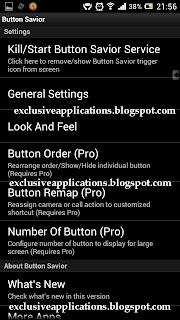







No comments:
Post a Comment
Leave your comment BELOW!!!