Is your device laggy. Do you want more smoothness. You will probably get it by expanding your RAM. One way of expanding RAM is using swap file. If you want to find out more read this post.
About RAM
RAM (Random Access Memory) is one of most important memory type of every computer or phone. It's faster than other memory types and CPU has direct access to it. RAM contains all information and instructions necessary for processor calculations as well as results of calculations. When full, it erases inactive blocks of memory. RAM is also erased when you shot down computer or mobile phone. So if your RAM is bigger it can contain more information.When processor is calculating something, it first checks if it was calculated before in RAM. If yes, it will use pre-calculated data. If not, it will calculate it and save to RAM.
So if you have big RAM, processor will use more pre-calculated data and it will spend less time on calculating. As a result you will get smooth and fast device.
About swap
Swap partition is located on hard drive. When RAM gets full it will start to send inactive memory blocks into swap partition. This way RAM will free up some space for new data but specified amount of old data will still be preserved. If some information is needed again, it will be transferred (swapped) back in RAM. Of course hard disc memory isn't as fast as RAM and because of that swap process takes longer than gathering information from RAM. So little drop in performance when swapping data is common. You are probably thinking: "What the heck!!! So how would that make my phone smoother?" Although swapping takes a lot of time ( It's measured in milliseconds e.g one second is waste of time for processor to wait for RAM), calculating takes even more. Swap on android requires root privileges.Swap may degrade your SD card life.
------------------------------------------------------------------------------------------------------------
Swap applications
Swap applications are used to create, activate and deactivate swap file ( place on SD card where swapped data is saved ). I recommend you to use swap application because you don’t have to format swap partition on SD card. Only requirement is to have root and kernel swap support. There are just three swap applications available in google play store. Two of them are free and one is paid.Swapper for Root by Dario 'Azatoth' Lipari
This app is simplest of mentioned three. I think it's too simple. It only offers you to set partition where you want to make swap file and to set size of swap file. Positive thing is that app has no ads although it's free. It lacks some options and developer should work more on it to become useful. I wouldn't recommend it right now but you can try it and check if developer improved something.
Swapper for root by Dario 'Azatoth' Lipari from GOOGLE PLAY STORE (FREE).
 |
| Swapper for root |
Swapper 2 (for Root users) by Elviss Kuštans
This app is much better than one mentioned above. It contains more options and has all you need.
With this application you can set swap place, size, swappiness etc. You can also enable safe unmount and remount. It’s very useful option that protects your SD card from being damaged. It unmounts swap file before you share your SD card and mounts it after sharing SD card.
It also has some advanced options. You can even download or remove busybox with it.
It's free and has ads in it. There isn't any paid version without ads but you can turn it off by simple press on button. It's annoying that you must to press remove ads button every time you run application.
I really recommend this application. It has many options and everything you need. You should definitely try it.
Swapper 2 (for Root users) by Elviss Kuštans from GOOGLE PLAY STORE (FREE).
ROEHSOFT RAM-EXPANDER (SWAP) by ROEHSOFT
This is only paid swap application currently available in google play store and you can noticed that when comparing with other two. It has the nicer UI, very comfortable and colorful.
You also have plenty of options including: auto run, notify icon in status bar etc. It has option to set optimal value that is best for your device and SD card. It also offers you detailed memory usage statistic.
It has no ads and it shouldn't have because it's not free to download. I recommend you to try it.
ROEHSOFT RAM-EXPANDER (SWAP) by ROEHSOFT from GOOGLE PLAY STORE (PAID).
------------------------------------------------------------------------------------------------------------
BEST SWAP APPLICATION
Best swap application is defiantly ROEHSOFT RAM-EXPANDER (SWAP) by ROEHSOFT. It has the nicest UI of all swap apps. It has plenty of options but still it’s simple. It also has some extra features that other two don’t have. For example: Optimal value ( it sets optimal value based on your SD card size and class, CPU and RAM ), Hyper ( it tries to use best of swap and it gives better performance but be careful. It’s still in beta and it may cause instability ). I definitely recommend this app. Go ahead and try it.If you don't have money for RAM expander or you rather want to download free app you should go for Swapper 2 (for Root users) by Elviss Kuštans. It is very good application and it’s free. Ads can be little annoying but that’s the price for choosing free app. Usually you must pay to remove ads but not in this app. Developer added “turn off ads” button so you can turn it off. Button doesn’t turn off ads forever. You must click that button every time you open application. I think that it isn’t good solution. There should be way to turn off ads forever. If ads annoys you RAM-EXPANDER is better solution for you.
If you still don’t know what to do try all apps yourself and find out which fits you the best.
.png)

.png)
.png)




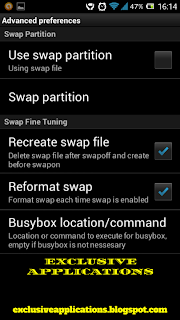

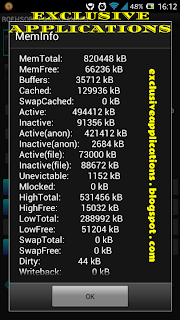





No comments:
Post a Comment
Leave your comment BELOW!!!