Cache Mate made by Made in Brooklyn
UI is very simple. And when I said simple I mean VERY simple. It only has one button that do the trick and that's it. Someone would call it too simple but it's OK to me as long as it's easy to navigate.When you first open app there is creatively designed button and status of your memory usage. When you click on that button app will automatically close and show you notification with size of cache that was cleaned.
You can also schedule auto-clear option and set the time interval for it. It is very useful option to me because I always forget to clean cache for days, even weeks.
I didn't expect much from this app when I downloaded it but turned out that I was wrong. You should download it and try it out.
You can download Cache Mate from google play store. (FREE VERSION)
SD Maid made by darken
This is second application that takes care of your SD card. It's called SD Maid and it's more complex than Cache Mate but don't worry it's not complicated.Your SD card is just like messy room with a lot of trash and cloned files. You need to hire SD Maid to boost your free space.
Some apps write data on your SD card that are required for them to load faster or to work properly. When you uninstall some app android won't always erase all of its data from SD card. That data is no longer necessary and it occupies your memory.
Also, all files you have ever downloaded from Internet are saved on your SD card. Android won't erase it. You can do it manually. That files are usually saved in folder called "Download" or something like that. When you download same file more times your browser will just add number in its name and save it again. You will end up with multiple same files.
SD Maid has a lot of methods to free up some space on your SD card. It can clean mess that appeared because of above written problems.
Start or main tab contains basically data about your root status, BusyBox version, device name and software version and SD Maid version. There is stats of your memory usage, too. You can toggle on advanced view where is shown more advanced data about memory usage of all your apps.
SD Maid has built-in file explorer that has root privileges and file searcher. File searcher is similar to search in windows.
It also has built-in app controller. With it you can remove app and all of its data, remove app but keep its data, reset app to its install status and even freeze it like in Titanium Backup.
On tab called "Corpsefinder" SD Maid will fin all folders that belongs to uninstalled application and it will offer you to delete them.
Tab "SystemCleaner" will find and erase system cache and "AppCleaner" will offer you to clean data of all or selected applications.
On tab "Duplicates" app will show you all files that are more than once saved on SD card. Here you can erase all except one copy of every file. You can even sort it like to erase older etc.
Tab "Biggest Files" is actually list of all data folders that belongs to its applications from biggest to smaller. If you want to free up your SD card take a look on this list to decide what app you should uninstall.
And on last tab called "Misc" are advanced tools and functions that can be useful.
I like simple interface, especially liked icons, pictures and messages. It's all in style like this app is your maid. You should definitely try this application. You won't regret.
You can download SD Maid from google play store.
Conclusion
SD Maid and Cache Mate are really good and practical applications.
SD Maid is like many tools and functions in one app and I find it very useful. It is made especially for those who have smaller memory SD cards. You should clean mess on SD card as soon as possible because it will become worse.
Cache Mate is simple but useful. You shouldn't expect miracles but it can free up some space.
.png)

.png)
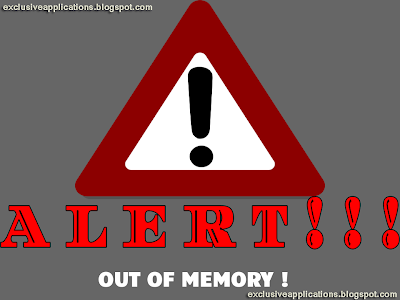











No comments:
Post a Comment
Leave your comment BELOW!!!